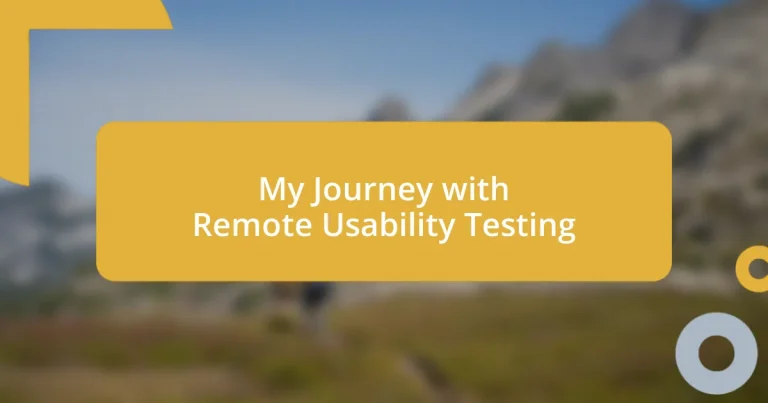Key takeaways:
- Remote usability testing enhances diversity and authenticity by reaching participants from various demographics and capturing real-world interactions.
- Preparation is crucial; setting clear goals and ensuring participants are comfortable with tools can significantly improve the quality of insights.
- Adapting testing methods, like allowing free navigation and managing participant anxiety, fosters genuine feedback and enhances user experience.
- Implementing feedback effectively, prioritizing based on user impact, can lead to transformative redesigns and improved user satisfaction.
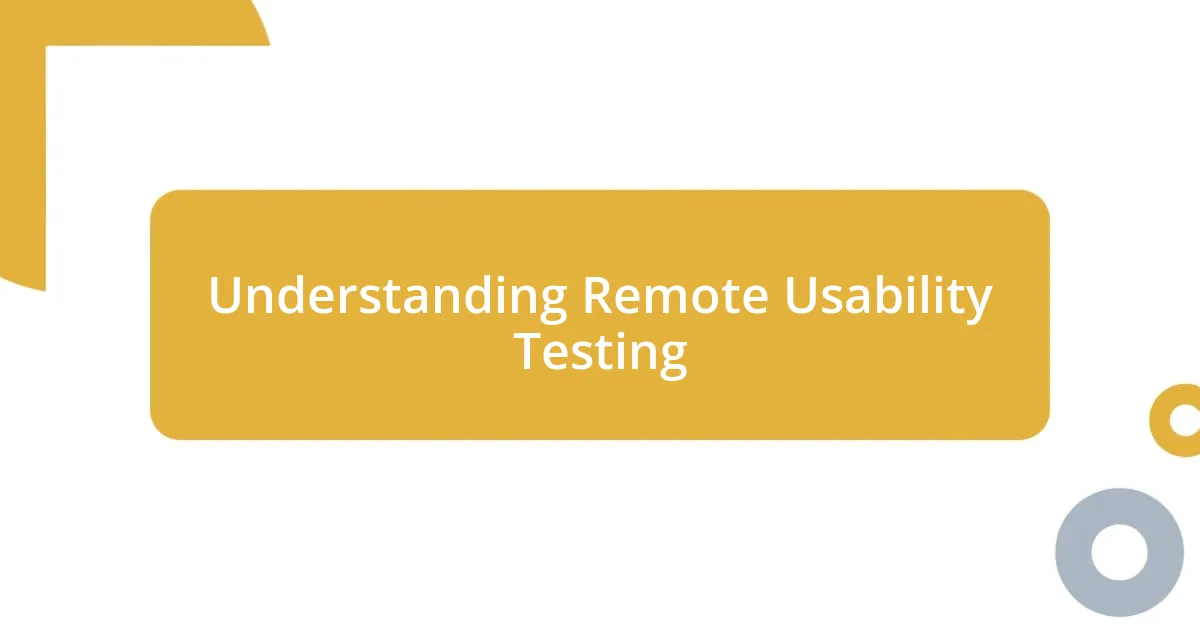
Understanding Remote Usability Testing
Remote usability testing is an approach that allows researchers to gather feedback on a product from users who are not physically present. I remember the first time I participated in a remote session; I was amazed at how technology bridged the gap between the tester and me. It felt freeing to offer my insights from the comfort of my own space, and I wondered, why hadn’t we embraced this sooner?
In my experience, one of the biggest advantages of remote usability testing is the diversity of participants we can reach. Instead of being limited to a specific geographical area, we have the opportunity to gather insights from users across different demographics and cultures. I found it eye-opening to see how varied the responses could be, raising the question: How differently do people perceive the same interface when coming from different backgrounds?
Moreover, remote usability testing fosters real-world environments where users interact with the product as they normally would, which is something in-person tests often struggle to replicate. I still recall a session where a participant was interrupted by their child, and their natural reaction brought up a whole new layer of usability issues I hadn’t considered before. Isn’t it fascinating how these authentic experiences reveal genuine usability challenges that might otherwise go unnoticed?

Benefits of Remote Usability Testing
The advantages of remote usability testing really shine when we think about the flexibility it offers. I remember scheduling sessions at odd hours to accommodate participants from various time zones. This adaptability not only allowed for a broader range of feedback but made each user feel valued and included, as they could participate at a time that worked for them. The outcome? Rich, diverse insights that traditional methods seldom provide.
Here are some key benefits I’ve encountered:
- Wider Reach: You can connect with users from different geographic locations, bringing in various perspectives.
- Cost-Effective: It eliminates expenses like travel and venue rentals, making it a budget-friendly option.
- Natural Interactions: Participants engage with the product in their own environment, leading to more authentic feedback.
- Convenience for Participants: Users appreciate the comfort of their own surroundings, which can lead to more candid responses.
- Time Efficiency: Sessions can often be scheduled more quickly and be conducted in a shorter amount of time, allowing for faster insights.
Thinking back to those sessions, the blend of accessibility and sincerity can truly transform the feedback process. It’s often humbling to witness how a user’s surroundings influence their interaction with the product, making my own product decisions feel more informed and compassionate.
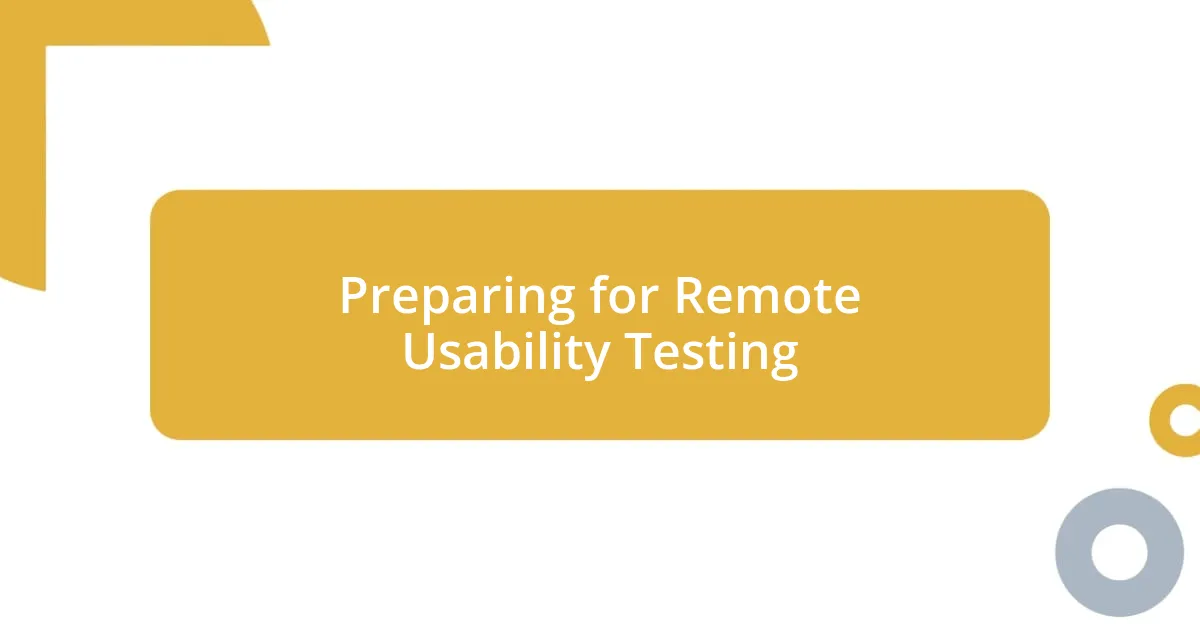
Preparing for Remote Usability Testing
Preparing for remote usability testing is a crucial step that can significantly impact the quality of the insights you gather. I always start by outlining clear goals for the session. This ensures that every question I ask aligns with what I’m aiming to learn. For instance, during one project, I defined specific usability issues I wanted to investigate. The results were enlightening, and it guided my focus during the tests, ultimately shaping better design decisions.
Equipping your participants with the right tools is also essential. I’ve had success using simple software setups that allow users to engage effortlessly without feeling overwhelmed by technology. On one occasion, I facilitated a session where a participant struggled with screen-sharing software, which disrupted the flow of the test. From that experience, I learned that a brief pre-session technical check can save you from unforeseen hiccups, allowing for a smoother testing experience.
Lastly, consider the participant profiles diligently. I once had a mix of novice and experienced users in a single session. Initially, I thought this would limit the feedback, but surprisingly, their contrasting perspectives provided a deeper understanding of usability issues. It reinforced my belief that a well-rounded participant panel can uncover richer insights than I ever expected.
| Aspect | Preparation Strategies |
|---|---|
| Session Goals | Define clear objectives to guide the testing process. |
| Participant Tools | Ensure users are familiar with necessary technology beforehand. |
| Participant Profiles | Select a diverse participant group for broader insights. |

Tools for Remote Usability Testing
When it comes to remote usability testing, I’ve found that choosing the right tools can make or break the experience. I’ve experimented with a variety of platforms like Zoom and UserTesting, each with its unique strengths. For instance, Zoom is great for live interaction, but I particularly love UserTesting for its ability to record real user struggles and triumphs, which has led to some of my most illuminating insights. Have you ever wondered how much the right tool can shape your understanding of user behavior? I know I have, and it always surprises me how essential these choices can be.
Another tool that I swear by is Lookback. It allows you to see participants interact with your design in real time while offering the option for them to narrate their thoughts. This tool has been a game-changer for me, once revealing that a user was confused by a navigation element I assumed was intuitive. Their genuine expressions of frustration and relief were eye-opening and reminded me of the importance of empathy in design. It’s amazing how a single observation can redirect your entire project.
In terms of analysis, I often turn to tools like Miro and Trello. They’re fantastic for synthesizing feedback and mapping out user journeys collectively. I recall a session where I used Miro to visually represent user pathways, which helped my team engage in deeper discussions about usability blockers. This collaborative approach made us reconsider features we thought were foolproof. Have you ever experienced that ‘aha’ moment during a group brainstorming session? It’s in those moments that the collective insight can drive real change.
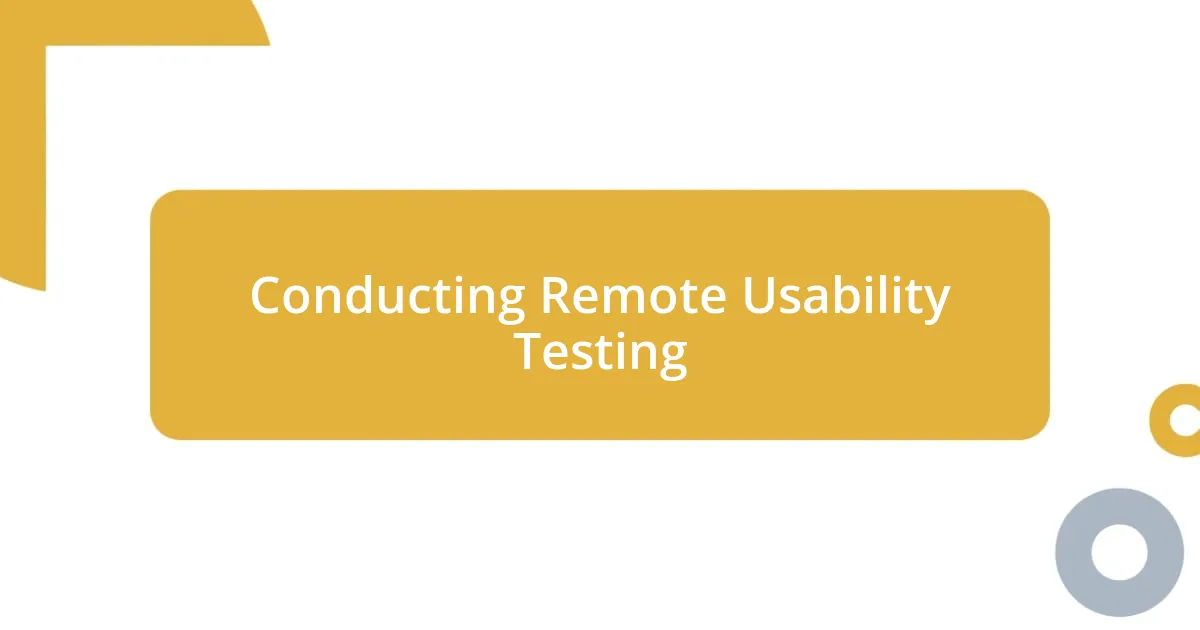
Conducting Remote Usability Testing
Conducting remote usability testing has its own rhythm, and my experience has taught me to embrace that flow. During a recent session, I decided to allow participants to navigate freely instead of strictly guiding them through. This approach surprised me; it led to candid reactions and spontaneous feedback that I hadn’t anticipated. Isn’t it fascinating how a little freedom can unlock genuine user experiences?
One challenge I often encounter is managing participant anxiety, especially in virtual settings. I once facilitated a session where a participant was visibly nervous, affecting her engagement. I learned that taking a few moments to chat casually before diving into the task can ease those jitters considerably. Have you noticed how human connection can transform a testing environment? I’ve found that a warm introduction can pave the way for a more relaxed and productive session.
Another crucial aspect is to be prepared for unexpected technical difficulties. There was a time when a participant’s internet connection faltered halfway through a valuable testing session. Instead of growing frustrated, I took it as a teachable moment, allowing us to discuss the observed behaviors while we waited for the connection to stabilize. This adaptability not only preserved the session’s purpose but also created an open dialogue about user frustrations with technology. Have you ever turned a potential setback into an insight-rich discussion? That’s the beauty of remote usability testing; it’s all about navigating through the unexpected together.
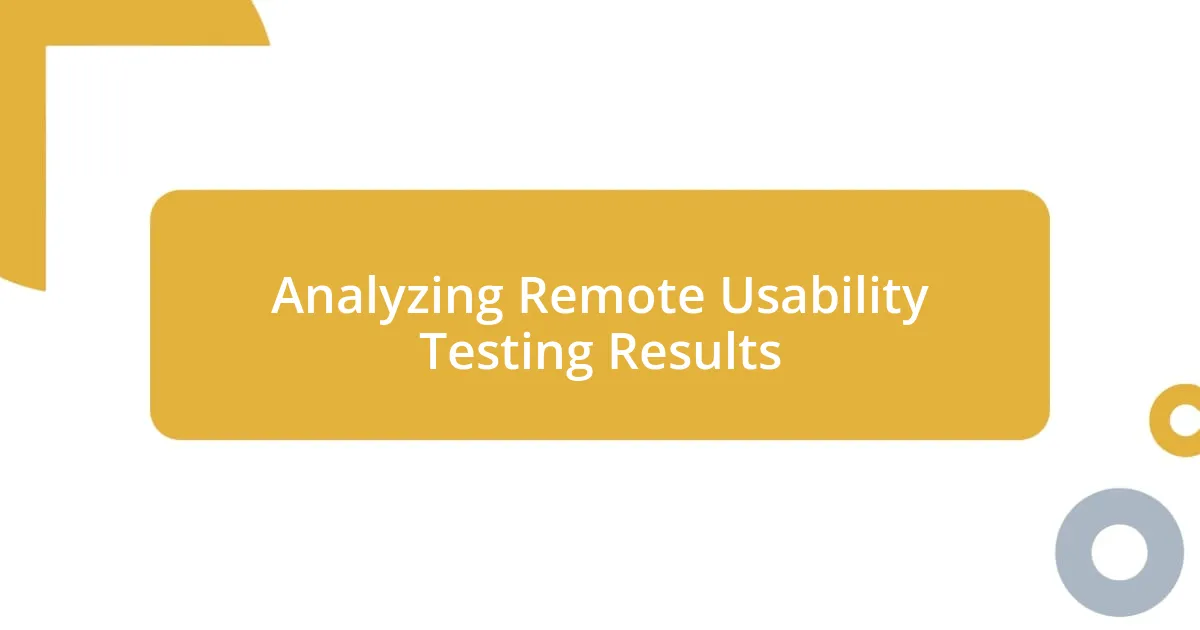
Analyzing Remote Usability Testing Results
When analyzing remote usability testing results, I often feel like a detective piecing together clues. After one particularly revealing session, I sifted through user feedback only to discover a recurring theme: users struggled with a particular feature I assumed was seamless. This realization felt like a gut punch but also a pivotal moment for me. Isn’t it intriguing how often we misjudge what users actually find intuitive versus what we believe is easy?
I’ve learned that segmenting results by demographics can unearth valuable insights. For example, during a project aimed at younger audiences, I noted how older participants approached the interface differently—often favoring simplicity over flashy design. This distinction allowed me to adapt my approach for more inclusive usability. It’s fascinating how diving into the user data can unveil layers of understanding we might overlook otherwise, isn’t it?
Creating a thematic synthesis from the data keeps the analysis grounded. I like to assign tags to feedback—labeling sentiments like “confusion” or “delight”—which helps organize my thoughts around key pain points. I still remember the satisfaction of completing my first thematic map. It was like seeing a puzzle come together, presenting not just user frustrations but also their genuine joy when they successfully navigated through the site. Have you ever felt that rush of clarity when the data suddenly makes sense? It’s moments like these that highlight the transformative power of understanding user behavior.
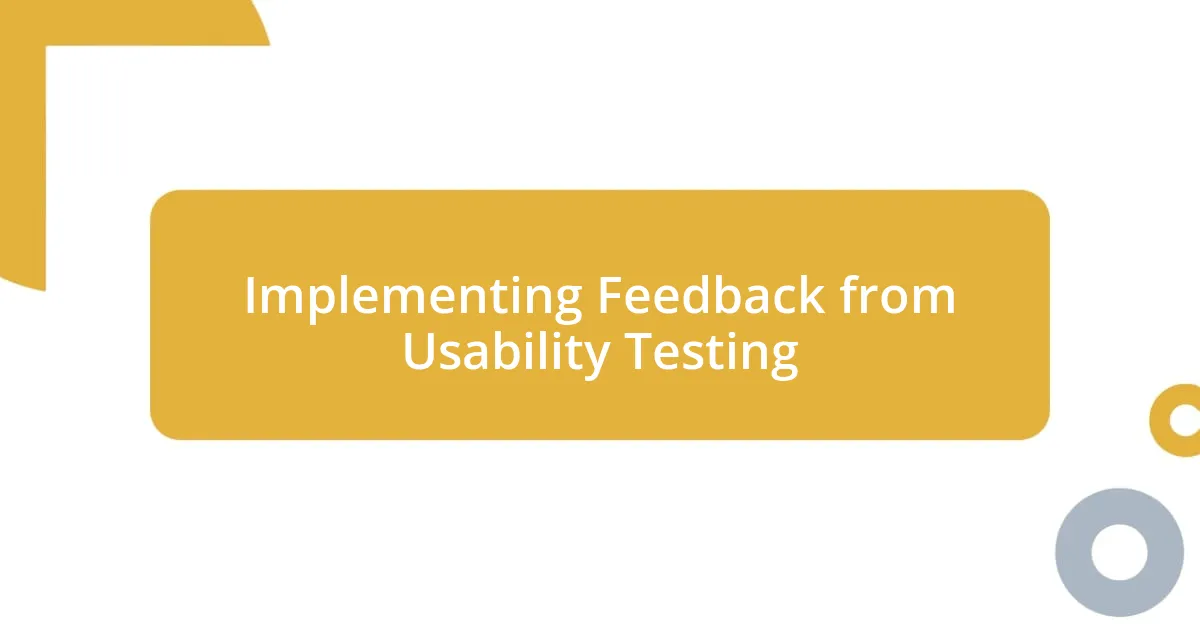
Implementing Feedback from Usability Testing
Implementing feedback from usability testing often turns into a journey of transformation. I recall a significant session where participants expressed frustration with an onboarding process that I thought was efficient. Taking their feedback to heart, I collaborated with my team to redesign that experience. It was truly enlightening to watch those changes take shape, creating a smoother path for new users. Have you ever experienced the rush of turning tough criticism into a triumphant redesign?
As we dive deeper into feedback implementation, I find it essential to prioritize issues based on user impact. After one testing round, I created a simple matrix to categorize the feedback, focusing on frequency and intensity. Addressing the most common pain points first made the improvements feel more manageable and impactful. Seeing users return to the updated site with looks of effortless navigation was a rewarding experience. Isn’t it remarkable how a little prioritization can lead to big wins?
Sometimes, the feedback leads to unexpected places. I remember a suggestion about adding a simple tooltip for a complicated feature. Initially, I viewed it as a minor tweak, but once implemented, it had a ripple effect—reducing support requests and improving user satisfaction. This taught me that even small tweaks can lead to significant improvements. How many other unsuspecting features could benefit from a gentle nudge in the right direction?