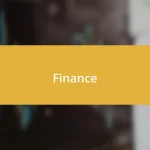Key takeaways:
- Combine framework enables easier management of asynchronous events through publishers and subscribers, enhancing code clarity and reducing complexity.
- Error handling strategies like
.catch,.retry, and.handleEventssignificantly improve resilience and debugging in applications. - Best practices include simplifying publishers, using
.debouncefor user input, and thorough testing to ensure a smooth user experience and avoid unexpected behaviors.
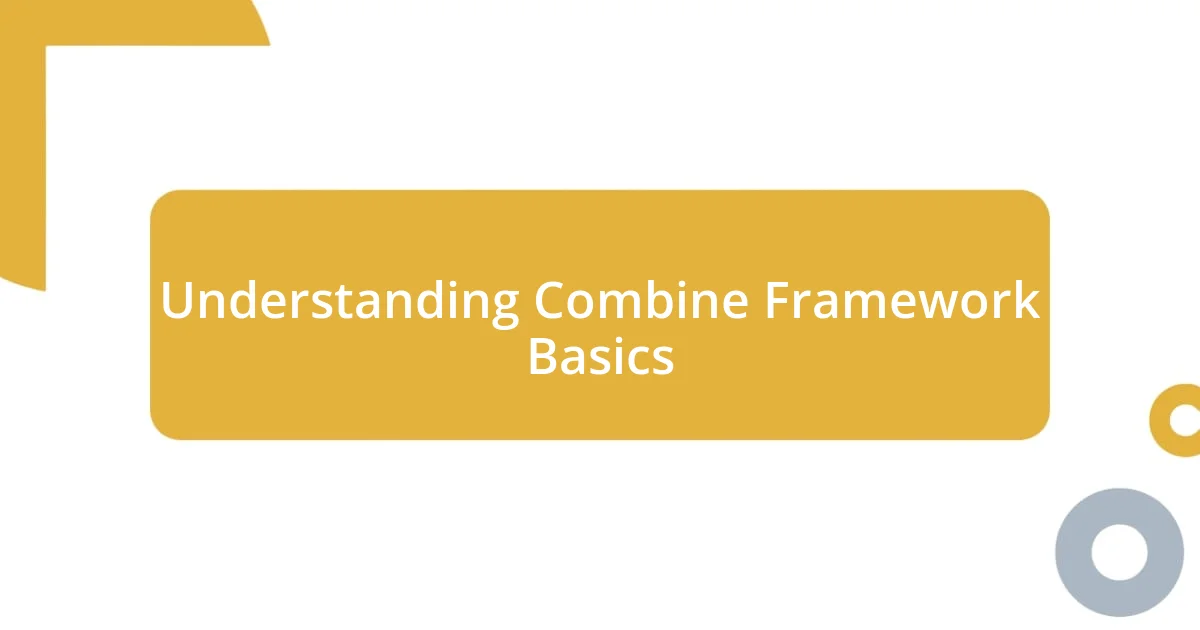
Understanding Combine Framework Basics
The Combine framework, introduced by Apple in Swift, fundamentally changes how developers handle asynchronous events. I remember when I first started using Combine; it felt like unlocking a new level in a game. Instantly, I understood the powerful potential it had for handling streams of data without the typical chaos usually associated with callbacks.
One core concept is the idea of publishers and subscribers. Imagine a publisher as a news channel that sends out updates, and subscribers as the audience eagerly waiting for that information. I felt a sense of relief when I realized that, through Combine, I could easily manage those updates in my application without getting lost in a sea of complex code.
As I delved deeper, the various operators in Combine became my trusted toolbox. Thinking of them as different instruments in a musician’s kit really resonates with me. Which operator should I use to filter values? How do I combine multiple data streams? Each question was like a puzzle, but the satisfaction in finding the right piece was incredibly rewarding.
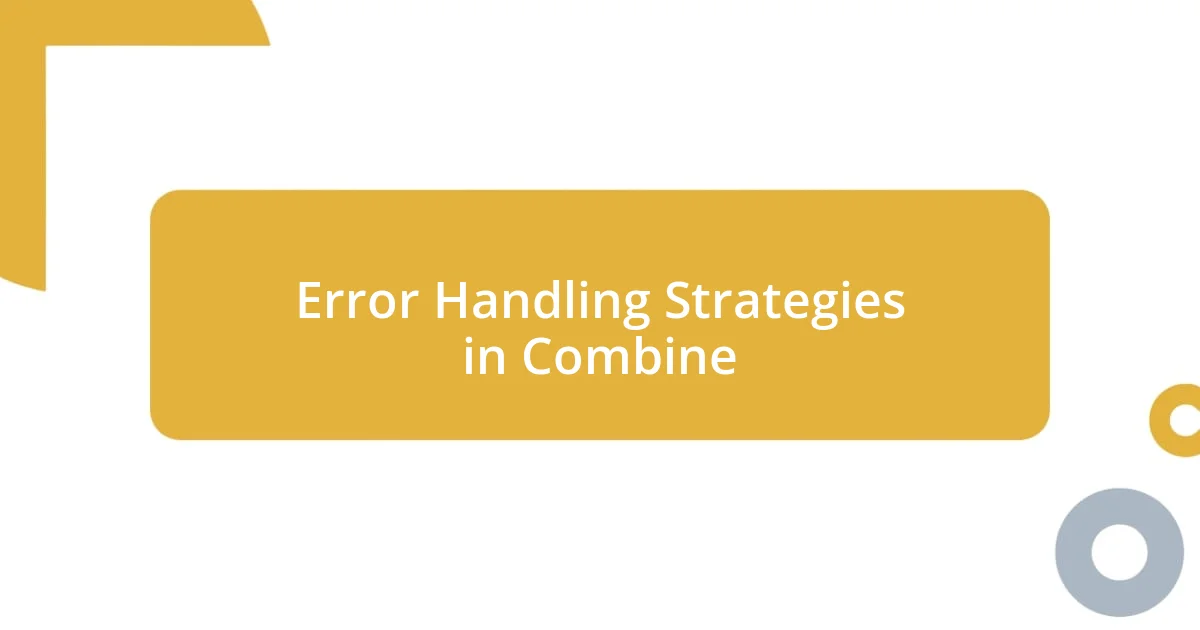
Error Handling Strategies in Combine
When handling errors in Combine, I discovered that using the .catch operator is a game-changer. It allows you to intercept errors and provide an alternative publisher to continue the stream. I remember one project where a network call could fail. Using .catch, I could gracefully switch to a fallback data source, which made my app much more resilient and user-friendly.
Another method I often employ is .retry, which feels like having a safety net when things go awry. There was a time when I was fetching user data, and the server temporarily went down. Instead of letting the entire workflow fail, I set it to retry a few times before giving up. This small adjustment significantly enhanced user experience by preventing abrupt interruptions.
Additionally, I make extensive use of .handleEvents to log errors as they occur. This technique not only helps in debugging, but it also creates a clearer picture of the event flow within my application. Each time I implemented this in my projects, it felt empowering to watch the logs fill up with meaningful data instead of cryptic error messages.
| Error Handling Strategy | Description |
|---|---|
| .catch | Intercepts an error and provides an alternative publisher to continue the stream. |
| .retry | Retries the publisher a specified number of times if an error occurs before giving up. |
| .handleEvents | Logs and observes events, allowing for better debugging and insight into the data flow. |

Real-World Applications of Combine
Real-world applications of Combine are abundant, showcasing its versatility in various scenarios. For me, one striking example was developing a weather app that needed to update its UI in real-time. By using Combine, I effectively created a seamless experience where current weather data, location changes, and user preferences were all integrated. It felt like orchestrating a beautiful symphony of data streams, each contributing to an enhanced user experience.
Here are some specific applications I’ve encountered:
- Data Filtering: In an e-commerce app, I utilized Combine to filter product lists based on user input. This allowed for instant results, making the shopping experience smoother and more engaging.
- Real-Time Updates: A social media application I worked on leveraged Combine to fetch and display posts in real-time. The dynamic updates kept users engaged, as new content appeared without needing to refresh the app.
- Reactive Forms: Working on a form validation feature, I implemented Combine to reactively validate input in real-time, providing users immediate feedback. This approach eliminated frustration and enhanced usability.
- Networking: While developing a network-heavy application, Combine handled multiple API calls gracefully, coordinating responses and ensuring the UI stayed responsive. The confidence it gave me to manage such complexities was a significant relief.
- Animation Control: I even played around with Combine to synchronize animations during data loading processes, making the transitions feel smooth and elegant, rather than abrupt.
Each of these applications demonstrated the power of Combine to maintain clarity in data management while enriching user interactions. It transformed my approach to coding, instilling a sense of control and creativity I hadn’t experienced before.

Best Practices for Using Combine
Using Combine effectively is all about understanding its strengths and weaknesses. One best practice I’ve incorporated is to keep my publishers and subscribers as simple as possible. This clarity reduces complexity and makes debugging much easier. I’ve learned the hard way that when I overloaded a single publisher with too many responsibilities, it not only confused me, but also led to unexpected behavior in my app. It’s often wiser to create multiple smaller publishers rather than one monolithic one.
Another approach I find invaluable is to utilize .debounce when dealing with user input, especially in search functionality. I remember a project where users would input search terms rapidly, and the app felt sluggish as it tried to catch up. Implementing .debounce gave the system a moment to breathe. It only triggered a search after the user paused, which dramatically improved responsiveness and user satisfaction. Have you ever felt frustrated when an app reacts too quickly to your input? This little adjustment can turn that frustration into a fluid experience.
Lastly, I regularly remind myself to test and validate my Combine chains thoroughly. I once faced a daunting chain that seemed flawless in development, but a missed edge case caused crashes in production. Learning to incorporate comprehensive tests gave me peace of mind. It’s like editing a great story before publishing; those extra steps can mean the difference between a smooth experience and chaos. Wouldn’t you agree that a well-tested application feels like a testament to careful craftsmanship?