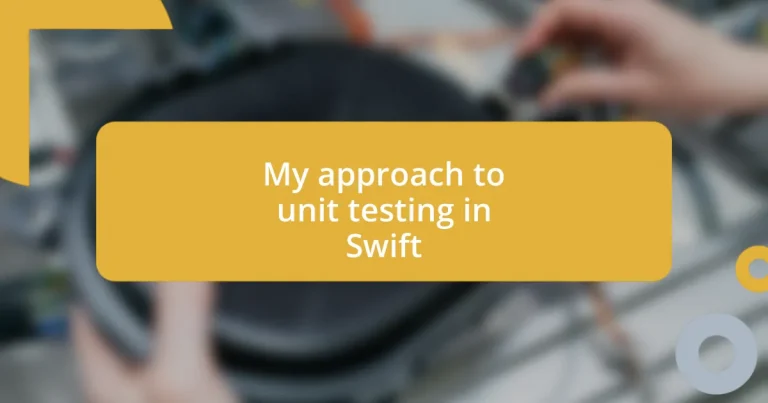Key takeaways:
- Unit testing serves as a proactive safety net, catching issues early and ensuring code behaves as expected.
- XCTest is the core Swift framework for unit testing, complemented by other frameworks like Quick and Nimble for enhanced expressiveness.
- Effective unit tests should cover both happy paths and edge cases, with an emphasis on clear, descriptive test naming.
- Challenges in unit testing include managing dependencies, test maintenance, and balancing coverage with maintainability, which can be improved through continuous reassessment and collaboration.
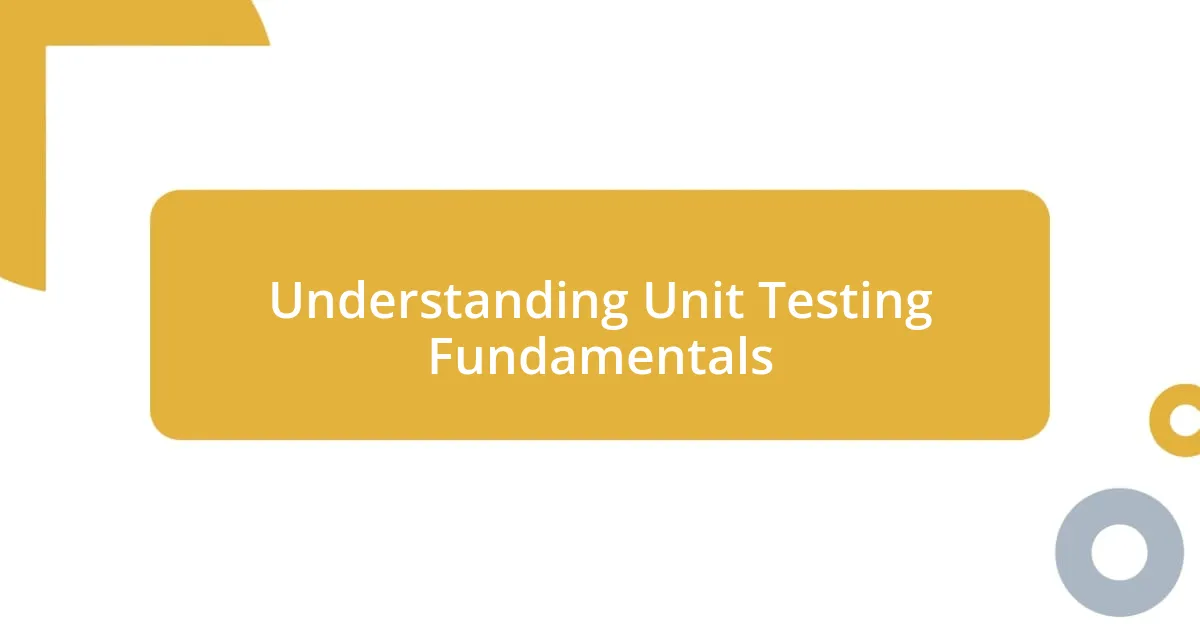
Understanding Unit Testing Fundamentals
Unit testing is all about validating individual components of your code to ensure they behave as expected. I remember the moment I realized its significance—after fixing a bug that had spiraled into a massive headache. Catching that issue early, thanks to a small unit test, made me appreciate how proactive testing can save time and frustration down the line.
Think of unit tests as your safety net. When I write a new feature and run my tests, it’s like a supportive cheerleader reminding me that I’m on the right track. There’s something comforting about seeing green lights on my test suite after a coding session; it reassures me that I’m not just pushing code blindly but that I understand how each piece interacts.
The beauty of unit testing lies in its simplicity and granularity. Each test should ideally focus on a single functionality, but I’ve sometimes found myself tempted to cover too much in one go, only to regret it later. Have you ever felt that tug to create broader tests instead of firsthand tackling specific cases? It’s important to resist that urge; writing concise, targeted tests pays off as the project evolves.

Swift Testing Frameworks Overview
When it comes to Swift testing frameworks, the options available can really enhance your testing strategy. At its core, the XCTest framework is essential for unit testing in Swift. This built-in framework provides a straightforward way to create and run tests. I’ve often relied on it for a variety of projects, finding it’s reliable and familiar for both beginners and seasoned developers.
Here’s a brief overview of several popular Swift testing frameworks:
- XCTest: The go-to framework for unit testing, integrated seamlessly with Xcode.
- Quick: A behavior-driven development (BDD) framework that allows for writing tests in a more natural, expressive way.
- Nimble: Often used alongside Quick, it provides a readable syntax for assertions, making tests cleaner.
- OHHTTPStubs: Fantastic for stubbing network requests, helping isolate your tests from external dependencies.
- SnapshotTesting: This framework allows for visually testing UI components, ensuring they look as expected.
I remember a project where I integrated Quick and Nimble for the first time. It felt like I was having a brainstorming session with a buddy—every test I wrote became a story, allowing me to express intentions clearly. Each assertion I crafted wasn’t just a line of code; it transformed into dialogue between me and my application. The clarity that these frameworks provided was refreshing, and they empowered me to write more expressive and maintainable tests.

Setting Up Your Testing Environment
Setting up your testing environment is crucial for effective unit testing in Swift. First, you’ll want to ensure that Xcode is configured correctly. I remember the initial confusion about how to enable the testing target properly. It’s as simple as selecting your project in Xcode, navigating to the “Targets” section, and ensuring that a testing target exists. This step provides a dedicated space to organize and run your tests.
Next, consider how you structure your test files. I’ve learned that keeping tests organized is key to maintaining clarity. It’s tempting to group all tests in one file, but that can lead to confusion down the line. Instead, I suggest creating separate test files that mirror the structure of your app’s code. This way, when I want to find a specific test, I know exactly where to look, saving me time and mental energy.
Also, remember to take advantage of XCTest’s built-in assert functions. Early on, I often overlooked the power of these assertions. It wasn’t until I encountered a particularly elusive bug that I started using them effectively. I learned that using XCTAssert and its various forms helped pinpoint issues quickly, giving me more confidence in my code. They’ll be your best friend in making sure your tests are robust and provide clear feedback on what’s working or what’s not.
| Frameworks | Pros |
|---|---|
| XCTest | Essential for unit testing; integrated with Xcode |
| Quick | Supports BDD for more natural test writing |
| Nimble | Readable syntax for assertions |
| OHHTTPStubs | Stubbing network requests for isolation |
| SnapshotTesting | Visual testing for UI components |
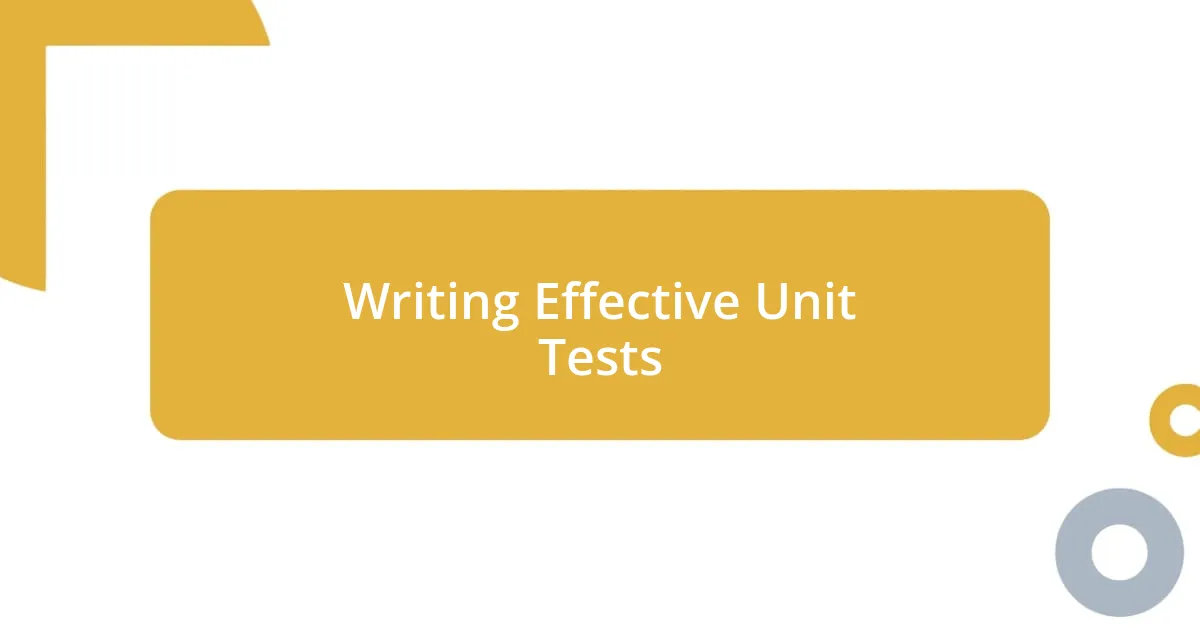
Writing Effective Unit Tests
Writing effective unit tests in Swift goes beyond just checking if things work; it’s about building a safety net for your code. I recall a project where a small typo led to a critical bug that survived for weeks. It was during that chaos that I realized how crucial it is to write tests that cover not just the happy paths but also edge cases. Don’t you think it’s better to catch issues early rather than in production? I sure do.
One of my favorite strategies is to adopt a “test-driven development” (TDD) approach. This means writing tests before the actual implementation. I remember pacing back and forth while trying to define desired behaviors before writing any code. It forced me to clarify my thoughts and map out exactly what I want from my application. It’s exhilarating to see your tests transform from mere expectations to actual code that fulfills them. Have you tried this method? It can be quite a game-changer!
Finally, never underestimate the power of descriptive test names. I’ve often felt the frustration of misinterpreted test results from poorly named functions. Now, I make it a point to choose names that describe the intention behind my tests. When I read a test name and can instantly understand its purpose, it brings a sense of satisfaction. It demystifies the testing process, making it feel more like a conversation with my code rather than an afterthought. Are you making this small adjustment in your testing? The clarity can be surprisingly impactful!
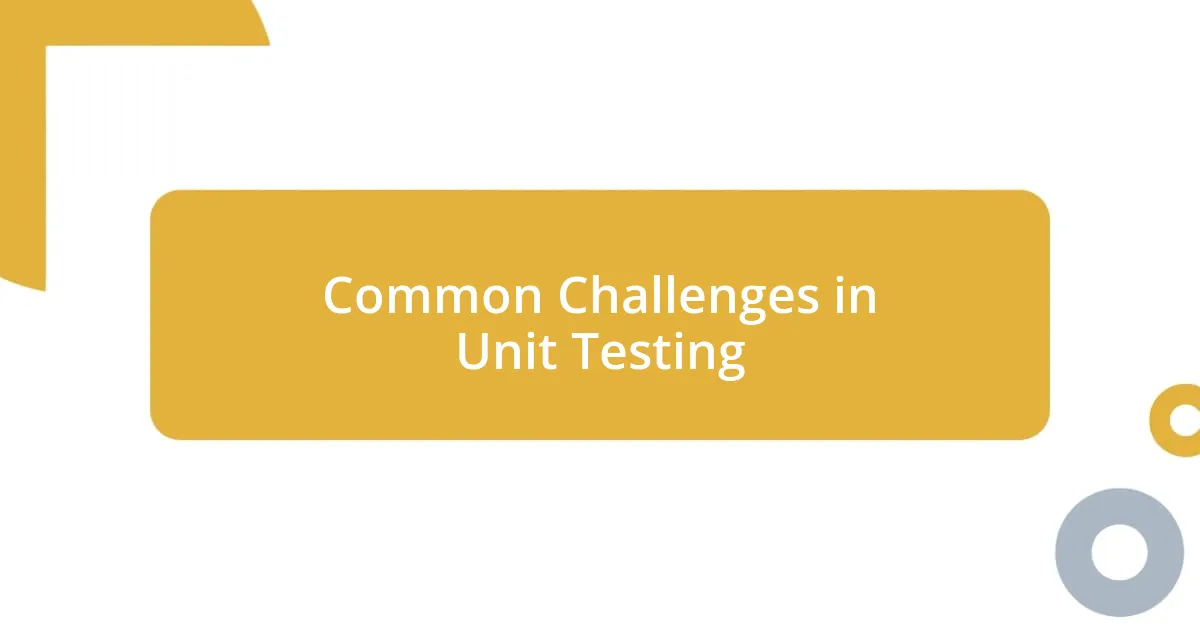
Common Challenges in Unit Testing
One of the biggest challenges I’ve faced in unit testing is dealing with dependencies. When a unit relies heavily on external components, like APIs or databases, it becomes tricky to isolate it for testing. I recall spending hours trying to mock complex objects, only to realize later that my tests were still failing due to unmocked dependencies. Have you been there too? Understanding the importance of decoupling my code has saved me from this pitfall more than once.
Another layer of difficulty comes from maintaining tests as code evolves. I often find that a feature I’ve tested thoroughly can break after minimal changes elsewhere. It’s a painful lesson—watching my once-reliable suite of tests fail because I neglected to update a related component. Have you ever had a similar experience? Emphasizing continuous integration helped me catch these issues earlier, but the struggle still remains whenever I introduce new features.
Lastly, I constantly grapple with finding the right balance between coverage and maintainability. I remember writing tests for every single function in a controller, thinking I was being thorough. But it quickly turned into a maintenance nightmare! I’ve learned to prioritize tests that provide real value instead of aiming for perfection in coverage. How do you approach this balance? I’d love to hear your thoughts, as it’s an ongoing journey for many of us in the testing world.

Improving Test Coverage and Quality
To improve test coverage and quality, I often revisit my test cases after completing the initial round. I remember a time when I found myself needing to debug a feature that had no tests covering its critical edge cases. It was frustrating to comb through lines of code to find the root of the problem. By consistently reassessing my tests, I ensure that I capture scenarios I might have overlooked in the beginning. Have you had moments where you wished you had tested more thoroughly?
In addition, leveraging code coverage tools can be immensely helpful. I’ll never forget the first time I used one; I was surprised to find that my coverage percentage was far below what I had assumed. Seeing those uncovered paths illuminated gaps in my logic that I would’ve missed otherwise. It felt empowering to address those areas, leading to noticeably more robust code. Have you ever experienced that “aha” moment when reviewing your coverage reports? It’s a real game-changer.
Another effective technique is collaborating with peers during testing. I once participated in a pair programming session focused solely on writing and reviewing tests. The discussions that unfolded led to insights I hadn’t considered before. It’s remarkable how a fresh perspective can reveal blind spots in our understanding. Have you tried pairing up for testing? The value of collaborative learning can enhance not just your tests, but your overall approach to coding.