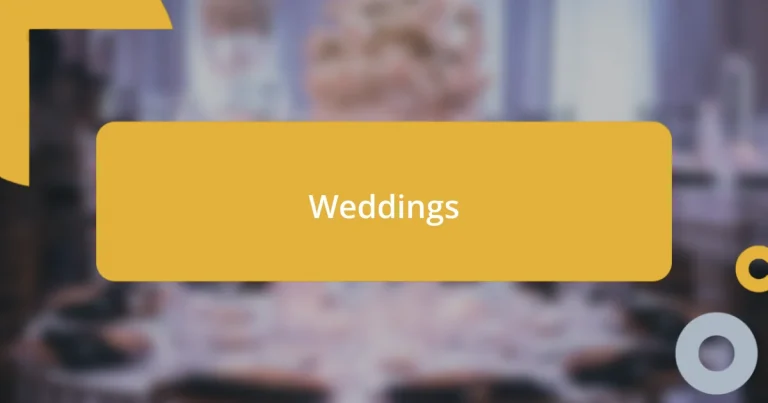Key takeaways:
- Combine framework simplifies asynchronous programming in Swift by using a declarative approach, enhancing clarity and reducing complexity in handling data streams.
- Combining Combine with UIKit enables efficient data binding, state management, and responsive UI updates, improving overall user experience while reducing boilerplate code.
- Implementing best practices, such as centralizing subscriptions and using error handling, significantly boosts code maintainability and robustness in applications using Combine.
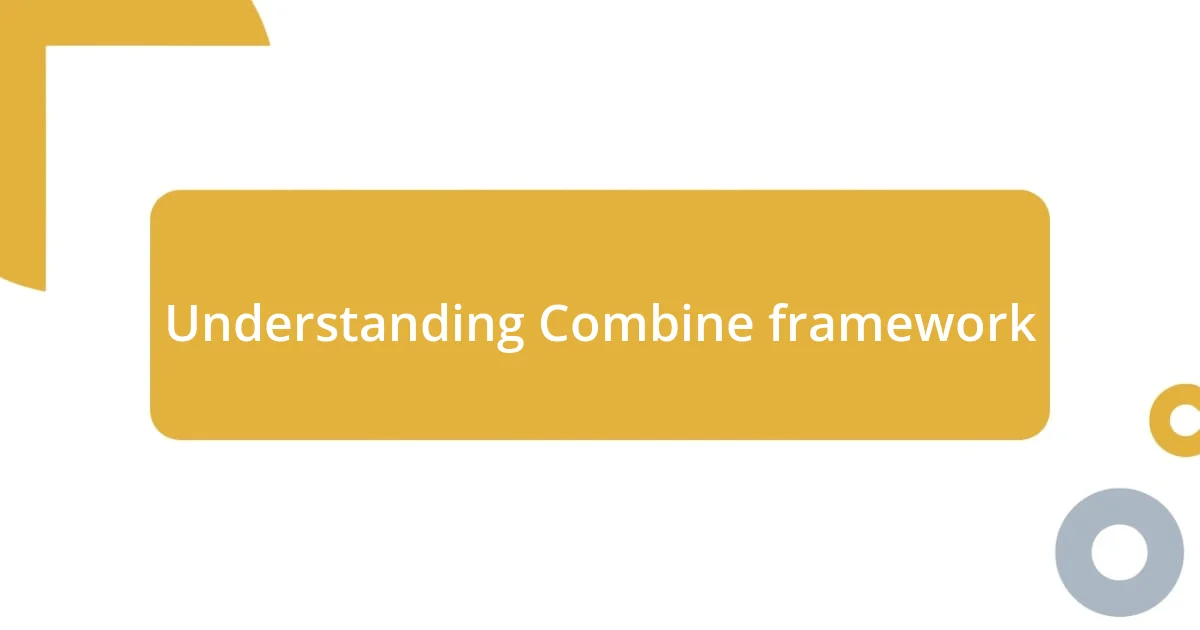
Understanding Combine framework
The Combine framework, introduced by Apple, revolutionizes the way we handle asynchronous programming in Swift. I remember the first time I integrated it into my projects; the clarity it brought to managing events was nothing short of exhilarating. Suddenly, dealing with multiple data streams felt less like wrestling with chaos and more like conducting a symphony.
At its core, Combine uses a declarative approach to processing values over time. Each publisher emits a sequence of values, and subscribers react to these values seamlessly. I often find myself reflecting on how this concept simplifies tasks that once felt overwhelming—like chaining multiple network requests. It’s like having a personal assistant that takes care of complex logistics with finesse.
What truly stands out about Combine is its ability to work with UIKit, harmonizing reactive programming with traditional UI elements. When I first saw how easily I could bind UI controls to data updates, I felt a rush of empowerment. It raised the question: wouldn’t every developer want this level of control and simplicity in their applications? The answer is a resounding yes, especially when working on user interfaces that demand responsiveness and dynamism.

Combining Combine with UIKit
When I started combining Combine with UIKit, it felt like discovering a hidden gem that made my coding experience easier and more enjoyable. For instance, I recall a specific moment when I had to update a label’s text in response to user input. Traditionally, this involved putting together a mix of delegates and closure callbacks, but with Combine, I just set up a simple binding. It was as if I had waved a magic wand, instantly creating a smoother and more maintainable codebase.
One fascinating aspect of using Combine with UIKit is how it helps manage state in a clean way. I remember developing a dynamic form that adjusted fields based on user selections and marveling at how Combine handled the logic. The ease of combining multiple input streams into a single data flow felt empowering. Rather than feeling overwhelmed by callbacks that could spiral out of control, I smiled as I watched the updates cascade in real time. It made me think about the potential for future projects, imagining all the creative possibilities that Combine opens up when working with user interfaces.
In terms of performance and efficiency, my experience has shown that Integrating Combine with UIKit often leads to more responsive applications. Take a table view displaying live data updates, for example. With Combine, I found it refreshing to observe the seamless synchronization between the view and the underlying data source, which not only reduced the lines of code I had to write but also increased the overall responsiveness of the user interface.
| Concept | Combine with UIKit |
|---|---|
| Data Binding | Simplifies binding UI elements to data changes |
| State Management | Easier management of state changes |
| Performance | More responsive UIs with less boilerplate code |

Implementing Combine with UIKit components
Implementing Combine with UIKit components has truly transformed the way I approach UI design. I recall grappling with a particularly intricate UI challenge, where I needed to sync multiple controls. With Combine, I effortlessly connected a slider to a label and a button’s enable state in just a few lines of code. Seeing the dynamic changes in real-time felt exhilarating, like watching a finely-tuned machine come to life.
One of my favorite features is how Combine simplifies event handling. The ability to set up a publisher for a text field, binding it to a validation process while updating an error message label, was a game-changer. Here’s a quick look at the benefits:
- Simplified Event Handling: Create cleaner and more concise interactions without nested callbacks.
- Reactive UI Updates: Automatically update the UI in response to changes in state, enhancing user experience.
- Enhanced Readability: Write less code that’s easier to read and maintain, allowing for quicker onboarding of new team members.
I find that these improvements don’t just streamline my workflow; they ignite a sense of creativity. I feel equipped to push the boundaries of what my applications can achieve, and that’s an exciting place to be as a developer.

Managing state with Combine
Managing state with Combine has been a revelation for me in terms of efficiency and clarity. I remember feeling frustrated in one project where state changes were interspersed throughout my code, leading to confusion and bugs. Switching to Combine transformed this chaos into a well-organized flow, enabling me to handle state changes centrally and effortlessly. It was like clearing a fog from my development process—suddenly everything was crisp and easier to navigate.
In another instance, I utilized Combine to manage a series of toggle switches for filtering data in a list. I was amazed at how a simple publisher could pull together multiple states into one cohesive response. Instead of manually managing callbacks and state updates, Combine let me declaratively state the relationships between UI elements and their respective states. It made me wonder how much simpler and cleaner my future projects could be with this approach, effectively reducing the cognitive load on both myself and anyone who would work with the code later on.
What I really appreciate is how Combine enhances not just the code’s structure but also my overall approach to problem-solving. Earlier, I often felt I was in a tug-of-war between responsiveness and maintainability, but now the two feel harmoniously aligned. Do you ever find yourself struggling with similar dilemmas in your projects? By leveraging Combine’s state management capabilities, I’ve regained confidence in crafting UIs that are both reactive and maintainable. It’s an empowering feeling that inspires me to explore new concepts and push boundaries in my work.

Best practices for Combine usage
When utilizing Combine, I’ve found that keeping your publishers and subscribers organized is crucial for maintaining clarity in your codebase. In one project, I noticed the complexity of managing multiple publishers could quickly spiral out of control, especially when different views were interacting with common data sources. To combat this, I started adopting a pattern where I centralized my subscriptions in a dedicated manager class. This streamlined approach not only simplified debugging but also made it a lot easier to visualize data flows.
Another best practice I’ve embraced is using combineLatest when dealing with multiple inputs, such as form fields, which once seemed daunting. I vividly recall a scenario where I had several text fields depending on one another’s values to enable a submit button. By combining their publishers, I could elegantly ascertain the latest values without diving into a web of delegation or manual state checks. This approach not only reduced my code’s complexity but also enhanced the user experience by ensuring the button’s state was always reflective of the input.
It’s also essential to handle errors gracefully in Combine streams. On one occasion, while networking for data fetching, I encountered a situation where my app could have crashed due to an unhandled error. By implementing a robust error-handling strategy with operators like catch, I was able to provide seamless feedback to the user without interrupting their experience. Have you considered how error handling can shape your app’s resilience? Learning to anticipate failures and respond to them thoughtfully has empowered me to create more robust, user-friendly applications.

Common challenges and solutions
Managing state with Combine can sometimes feel cumbersome, especially when you’re juggling multiple components. I recall a project where I had a table view that relied on asynchronous data fetching, and the updates were noticeably out of sync. To tackle this, I implemented a strategy using CurrentValueSubject to ensure that my UI always reflected the most recent data state, making it easier to keep the user informed and engaged. Have you ever grappled with UI lag due to state management? It was a game-changer for me and taught me the importance of maintaining a reliable data source.
Another challenge arises when trying to integrate Combine with UIKit’s lifecycle methods. I once overlooked the significance of properly cancelling subscriptions when the view disappeared, leading to performance issues and unexpected behaviors. By consciously tracking my subscriptions and cleaning them up in viewWillDisappear, I not only improved stability but also regained peace of mind. Have you ever experienced a similar “aha” moment? It’s enlightening how a small change can have a profound impact on your project’s quality.
Testing Combine code can be tricky, especially when trying to assert the behaviors of publishers and subscribers. I remember feeling overwhelmed during a unit-testing session, unsure how to mock publishers effectively. Eventually, I embraced the idea of using Publishers.Sequence, which allowed me to create predictable and testable streams. This revelation not only alleviated my testing frustrations but also made my code more resilient. How comfortable are you with testing your Combine logic? It’s a skill worth mastering, as it can significantly enhance your confidence in your implementations.